Launcher by Cromulent Labs lets you configure different actions you can launch directly from your iPhone's Notification Center.
This may sound boring at first but it's actually very useful. You can set it up to easily call or send a message to your significant other, or launch your navigation app (Waze for example) and have it navigate home. All with just one click!
Since this is essentially a widget that lives in your Notification Center, your actions are accessible easily no matter what you are doing with your phone. Just swipe down and click on the action you want.
Very simple and saves you a lot of time and hassle.
https://appsto.re/il/iLR81.i
Read more ...
This may sound boring at first but it's actually very useful. You can set it up to easily call or send a message to your significant other, or launch your navigation app (Waze for example) and have it navigate home. All with just one click!
Since this is essentially a widget that lives in your Notification Center, your actions are accessible easily no matter what you are doing with your phone. Just swipe down and click on the action you want.
Very simple and saves you a lot of time and hassle.
https://appsto.re/il/iLR81.i






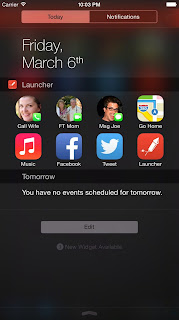






 We're looking for writers, join us!
We're looking for writers, join us!